

OCEAN
For Adobe After Effects
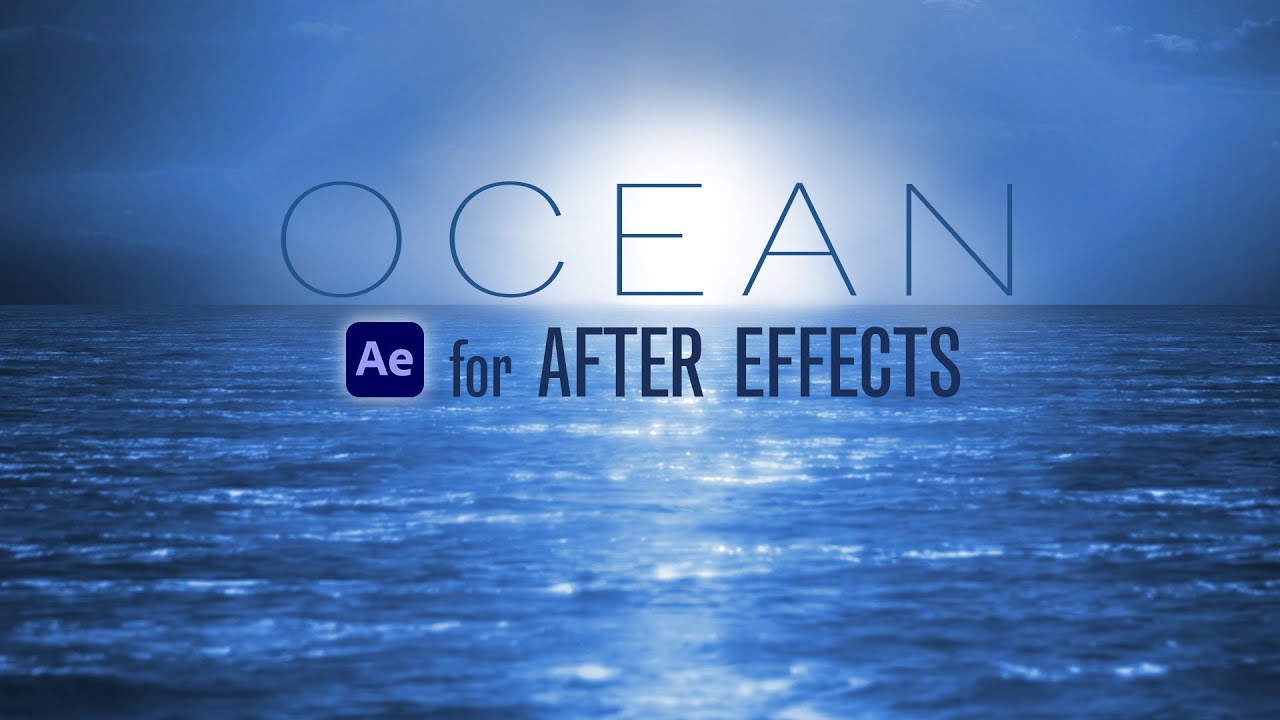

What is it?
Ocean allows you to create custom, 3D bodies of water in Adobe After Effects. Choose from over 60 video water textures (or use your own), and convert them into oceans, lakes, ponds, rivers, and pools. Insert your titles, logo, or other 3D elements into your scene, and customize the water with convenient controls.
You can enhance your water scene with the included splashes, atmospheric haze, and reflection effects. Bring life to your scene by animating a simple camera movement. The flexibility of Ocean provides endless, beautiful looks for a variety of applications - for both realistic or surreal water.
Create realistic 3D bodies of water in After Effects!




Features
-
Variety - 63 looping clips of water to choose from, in both HD and 4K resolution. These include oceans, lakes, ponds, rivers, and pools. Also, three realistic custom water textures, created in After Effects.
-
Use your own water - If you prefer, drop in your own water footage, and convert it to a 3D water scene.
-
Total customization - Using convenient controls, you have complete control over the arrangement of the water layers that form your water body. Adjust their oscillation to create custom waves. Use as many layers as needed to extend the water far into the horizon. Extend edges for wide angle shots and pans.
-
Works with 3D lights and cameras - The water bodies are created with 3D layers, allowing you to set up elaborate scenes with 3D lights and animated camera movements.
-
Haze - Apply custom fog or atmospheric haze to your ocean scene for an added sense of realism and depth.
-
Splashes - Add basic splashes when needed, with custom size, volume, force, and direction.
-
Reflections - Create rippling reflections of your background or floating 3D elements, and composite them over your water. Adjust the ripple displacement to match the turbulence of your water.

Learn how to create and customize a 3D ocean scene in After Effects.


Need to Know
-
This template is compatible with Adobe After Effects, version 17 (2020) and all later versions. Works in both Windows and macOS. No plugins required.
-
This template includes comps in both HD (1920x1080) and 4K (4096x2160). The included water textures are looping mp4 clips of water (48 in HD, and 21 in 4K). You can use an HD water texture to create both HD or 4K animations. Likewise, you can use a 4K water texture to create HD or 4K animations. These clips are heavily compressed, and compression artifacts can sometimes be seen in the texture. It is not normally noticeable in the final effect. For a higher quality render, you can use your own water footage instead of one of the included water textures. Instructions and comps (that are not seen in the tutorial) have been added to the template to help you turn your footage into a looping water texture.
-
The included water textures were edited from stock footage obtained from Pixabay.com and are released under the Creative Commons license, which allows for both non-commercial and commercial use, no attribution required. Refer to the Pixabay website to learn more.
-
You can animate your camera to do flyovers and basic tracks, pans, and tilts, but your range of view is limited to about 150°. You can not have a 360° view of the water without seeing the separation of water layers.
-
All water textures seen in the demo video are included. Music, background images/footage, and other scene elements (boat, fish, whale, and whale splashes) are not included.
-
This template has been "universalized", so it will work in After Effects running in any language.
The Ocean template is not a plugin, so there is nothing to install. Rather, it's an Adobe After Effects project file, commonly known as a "template" because most of the work is already done and the user needs only to make their own customizations. This template is compatible with version 2020 (17.0) as well as all later versions of After Effects.
Ocean contains copyrighted intellectual property. The animations you create with this product are 100% yours and can be used for commercial purposes, but the sharing or online posting of project files with or for anyone other than a client is prohibited. See the Terms and Conditions for more details.
Positive and/or negative feedback is appreciated. Use the contact page to send me a message.










